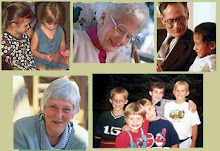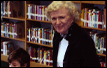| Download-Link: |
Book Review # 2
Mercedes Fisher, Designing Courses and Teaching on the Web A “How-To” Guide to Proven, Innovative Strategies (Lanham: ScarecrowEducation, 2003)
________________________________________________________________________
This book is about (main discussion)
- The Constructivist Approach to Online Learning with Technology, Effective Planning and Design for Online Teaching, Foundation for Instructional Screen Design, Communication and Community Create Online Success and Evaluating the Student.
- This book presents focuses on pedagogical strategies, guidelines, rubrics, and plans for implementation, and explains the benefits and liabilities of interactive learning, online collaboration, knowledge sharing, project-based learning, future-thinking faculty, and technology supported curriculum, and program innovation.
- This book provides information, examples and check lists of online course maintenance, technology resources, tools, online tutorials, journals, instructor’s websites and “real-time chat activity.”
________________________________________________________________________
The author argues that:
- The framework presented in the book, provides an excellent scaffold for instructors to base their web-based instruction on.
- Successful online courses must become systematic, even organic.
- Soon, education will no longer be defined by static guidelines but rather by growing, changing, and evolving sets of opportunities, technologies, projects and people. Connecting others that might not otherwise be connected can provide important, new ideas to the group.
________________________________________________________________________
The author makes the following statements or cites the following references on support of his/her argument (provide 2-3 quotes):
- The challenge for teachers is to use the technology in new and unique ways instead of just trying to recreate traditional lessons. “’Shovelware’ is widespread in today’s online courses. Instead of making a pedagogical change in delivery, a teacher simply “shovels” current content into new container (A.B. Fraser, 1999, b8). Like, Arthur C. Clarke, we agree that information is not knowledge, knowledge is not wisdom, and wisdom is not foresight. Each grows out of the other and people need them all.” p.xvi
- Socrates noted that a teacher is only a midwife to students, who must carry out the labor of learning themselves. There is no learning unless the student is the worker. The student learns by listening, by writing, by arguing, by imagining, by building, by drawing, by experiencing. ( Fisher, 2003 p.13
- Learning is a social process that occurs through interpersonal interaction within a cooperative context. Individuals, working together, construct shared understanding and knowledge (David Johnson, Roger Johnson, and Karl Smith, 2002)
________________________________________________________________________
The author concludes that:
- There are five major challenges of proactive application of online teaching and learning: (1) “selectivity,”(depending on time and money), (2) “malleability,” the author explains that ‘morphing’ method describes computer user’s ability to take something and change it into something else, i.e., Forrest Gump wherein the fictional character interacted with 3 dead presidents…as educators and course designers, we have always rested in the notion of fact, verifiability, and reality, (3)“vulnerability,” the author says that the vulnerability that technology has created is both liberating and threatening in the sense that it expands students ‘capabilities as well as increases their dependence on technology. Also from a knowledge standpoint, students are becoming increasingly dependent on those people who are proficient with technology (4) “exclusivity,” that is, some people know about technology and others don’t know, (5) and “superficiality” the academic and social challenge for instructors is to navigate through the “clutter” and accumulate a true body of knowledge. (Fisher, 2003, p. 167-169)
- Regardless of the teacher experience, s/he can use the information, instructional strategies, principles, activities, and processes outlined in this book to make decisions about pedagogical issues and to become a better course designer and facilitator. The teacher can create online courses with the image s/he wants and the impact s/he needs. (Fisher, 2003, p. 176).
________________________________________________________________________
The author feels that the challenge for instructors and institutions is how to create educational experiences for students that enhance learning and take advantage of the inherent capacity of the World Wide Web. A unique aspect of quality online courses is how they rely heavily on effective collaboration to create a meaningful learning environment. (Fisher, 2003, p.1-224).
________________________________________________________________________
Are any references given (footnotes or bibliography)? What is the size of the reference section? Are the references recent, important? How are the references used: for support, rebuttal, etc.?
One hundred forty six references are provided, dating from 1947 to 2002.