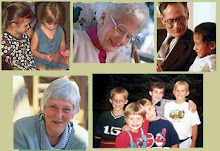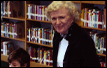Tuesday 29 January 2008
User analysis Check List
Front End Analysis - For Presentation Jan 30
Comments for Team Discussion (Diary)
Jan 16, 2008
Hello everyone, I think the meeting will be an excellent opportunity to talk about: The SWOT Analysis, an effective method of identifying Strengths and Weaknesses and the Opportunities and Threats clients or participants may face. After carrying out an analysis using the SWOT framework, it may reveal useful changes. Cheers, Nelson
Jan 29, 2008
Hello everyone, this is my power point to be embedded in the general power point for our meeting with client on Wed 30. I plan to show our client's Portal: http://ecmm874.informe.com
I might use the following video to show how we can use it: http://www.youtube.com/watch?v=c8MOat0BpOs
Your suggestions are welcome! Best wishes, Nelson
Job Interface User Analysis
Job Interface (UI) Designer
By Nelson Dordelly-Rosales
Professor Jay Wilson says in his 874 Syllabus 2008-1 the following:
“if you are the interface designer for a product, you need to ensure that the interface is right before the product shipped, even if you did not do all the interface work yourself.” (p. 5 paragraph 1 on “Teams”)
What follows will help us to understand our job in this term; the importance for our future profession (to find jobs in this area). I have divided this info in four parts:
A. The following is the list of the User Interface (UI) Designer’
Design Skills / Knowledge:
· Possess a thorough understanding of user-centered design principles, information architecture, SDLC process, and the documentation of interface specifications
· Create high-level and/or detailed user interface specifications consisting of deliverables such as wire frames, navigation designs, user flows, user interaction rules, and working prototypes to effectively communicate design ideas from concept through final design
· Design user interfaces with the goal of optimizing and enhancing user efficiency, effectiveness, and satisfaction
· Develop interactive prototypes that communicate product functionality during usability testing
· Understand the business use of systems and the associated process flow in order to provide effective UI designs
· Successfully communicate conceptual ideas, design rationale, potential usability challenges, and details of the user experience (UX) design process to team members and clients
· Produce visual designs that address business and user requirements by creating release quality screen layouts, graphics, icons, and user interface elements
· Define solutions from the user’s perspective while effectively balancing business goals and objectives
· Document, communicate, and advocate design solutions through dialogue with internal staff, written and verbal presentations, and UI specifications
· Plan, design, and conduct usability tests using a variety of methods at various stages in the development lifecycle
· Act as a liaison between business users, developers, and testers to ensure the delivery of user interfaces that are consistent with usability and UX design principles
· Work within established standards and guidelines for existing applications
· As required, perform coding and development work to deliver UI elements or framework objects
B. Other Roles and Responsibilities
· Participate in all phases of the SDLC to ensure the UX design is consistent with established principles and standards
· Provide user experience direction and support across multiple projects and applications
· Actively communicate status and issues to project managers and users
· Lead or participate in formal and informal usability testing efforts throughout the development lifecycle
· Assist in performing heuristic evaluations of new and existing applications and make constructive and appropriate suggestions for change
· Assist in the creation and documentation of UX design guidelines, best practices, and standards
· Assist in socializing the user experience team’s activities, roles, and responsibilities to both technical and non-technical groups within the organization
· Lead and/or participate in educational sessions, staff meetings, and individual discussions to help educate users and development staff about usability and user experience design principles
· Participate in the development of mental models, personas and user scenarios
· Participate in the gathering and/or validation of user requirements
· Keep up-to-date on new UI and UX issues, technologies, and industry best practices through continued education, development and training
C. And the following are the Qualifications required to perform the job:
· Bachelor’s Degree
· Minimum 5 years experience
· Superb communication skills (verbal, written, and presentation)
· Excellent conceptual design and detailed design skills for a variety of mediums
· Able to work independently and collaboratively
· Strong knowledge of user interface and functional design
· Demonstrated knowledge of Visio, Photoshop, HTML, CSS, and JavaScript
Alan D Johnson.
D. The following is an IT Recruiter that is looking to someone to work as Interface (UI) Designer’. If you are interested in having a job as User Interface (UI) Designer’ perhaps you may contact:
Account Executive/ IT Recruiter
210.200.8523
alan at bestica.com
http://www.bestica.com
Bestica, Inc. 4201 Medical Drive#260 San Antonio, TX-78229 US
Harvinder Singh
210-614-4198 O
210-884-1311 C
harvinder at bestica.com
www.bestica.com
http://www.bestica.com/aboutus.aspx
Bridging the IT Talent Gap
No virus found in this outgoing message.
Checked by AVG Free Edition.
Version: 7.5.503 / Virus Database: 269.17.5/1191 - Release Date: 12/20/2007 2:14 PM
User Analysis: Results of my assignment
January 20th, 2008
The results of my assignment related to analyzing other sites:
I examined the following sites:
http://www.coaoc.org/new/html/welcome.htm
http://www.councilonagingcg.org/
http://www.councilonaginginc.com/
http://www.councilonaging-midtn.org/
- I think site requires to include videos such as the following:
http://www.youtube.com/watch?v=sr8h_7ONK24
http://www.youtube.com/watch?v=K_ARvhT6Gzc
http://www.youtube.com/watch?v=6y1e0skfJts
http://www.youtube.com/watch?v=sdoRHNtlwf8
- I evaluated other web pages (similar to our client site) and the following things or contents are missing in our client site:
Introduction, specific objectives, learning activities in four parts, evaluation, list of readings, web sites, videos, etc
Site requires: Mission, history, funding, board directors, executive staff, volunteers, smile maker, financial abuse prevention, health insurance counselling, donations.
BOOK REVIEW # 1: Katheleen M. Iverson, E-Learning Games Interactive Learning Strategies for Digital Delivery (NJ: Pearson Prentice Hall, 2005)
This book is about (main discussion)
- Classes of interaction: learner-interface interaction, learner-content interaction, learner-facilitator interaction, learner-learner interactions.
- Constructivist E-learning design steps: (1) identify course goals and objectives, (2) assess learner pre-knowledge and characteristics (use the appropriate language, consider learner preparation, adjust course pace, provide additional support, assess pre-training environment and learner motivation, assess available technology, consider learner’s capability of working in virtual teams or groups), (3) build motivational elements, (4) select a grounded instructional strategy (Gagne’s nine events of instruction), (5) define events, (6) select appropriate technological delivery tools (asynchronous delivery, synchronous delivery, delivery media) and interactive approach(es).
- Use of e-learning “session openers” to make a positive first impression and set course expectations, and to facilitate confidence in using new technology. Examples of icebreakers: the use of the personal blog, talk about each learner’s particular area of expertise or about favourite picture, sports, songs, movies, etc.
- Use of “scenario-based” e-learning that consists of highly engaging, authentic learning environment that allows trainees to solve authentic, work-based problems collaboratively anytime, anywhere. It involves key role play, including case studies, problem-based learning and goal-based scenarios; i.e., our course 874
- Use of “peer learning” support: belonging to a network, or community of learners is vital in a virtual environment. Opportunities for connection must be embedded in the course design to overcome the feelings of loneliness, i.e., working in pairs.
- Use of “content review and practice” to engage learners in higher order thinking tasks or in doing things and thinking about what they are doing, such as analysis, synthesis and evaluation, interpretation, problem solving, enhancing affective area, i.e., multimedia scrapbook, virtual field trip, webquests, and blog.
- Use of “group discussions” to explore issues and topics relating to the course content, express opinions, draw upon prior knowledge and construct a new one, i.e., jigsaw (online chat, e-mail, board), the projector and screen, the fishbowl, etc
- Use of “idea generation” or brainstorming to quickly develop and communicate new ideas for problem development, process revision, and problem resolution; i.e., the tope ten lists, defining excellence as it relates to the topic under study, etc.
- Use of “closers” which is a bit of ceremony at the end that allow learners to revisit the course, record their ideas, and provide a link to the workplace; i.e., websites or webpages with guest book, E-mail check up, virtual reunion, etc.
____________________________________________________________________
The author argues that:
- Key words for successful learning includes: enjoyment and engaging, positive and supportive, active, collaborative, contextual (realistic).
- Until recently, most interaction in web-based training environments was technologically driven. Intelligent tutors, video, audio, and animated graphics were the accepted vehicles for adding interest and excitement to otherwise bland and boring script-based training. Although these advances are valuable, they come with a price in both development time and dollars.
- E-Learning Games contains ideas and practices that will add excitement to courseware without considerable expenditure of resources. Relying primarily on low-tech vehicles such as synchronous and asynchronous chat, e-mail, and instant messaging, the activities described in this textbook can be implemented in web-based training and educational courses alike.
______________________________________________________________________
The author makes the following statements or sites the following references on support of his/her argument (provide 2-3 quotes):
- What exactly is interaction in e-learning? Interaction is an interplay and exchange in which individuals and groups influence each other. Thus, “interaction is when there are reciprocal events requiring two objects and two actions.” (G. Moore, “Three Types of Interaction,” The American Journal of Distance Education 3 (1989):6)
- Our role as instructional designer is to move from merely sequencing material to creating highly interactive online environments in which constructivist learning may occur by creating rich contexts, authentic tasks, collaboration and abundance of tools to enhance communication and access to real world examples and problem solving, and mentoring relationships to guide learning. (T. Duffy & D. Jonassen, Constructives and Technology of Instruction: A Conversation (Hilldale: NJ: Lawrence Erlbaum Associates, 1996) p. 67
______________________________________________________________________
The author concludes that:
- It is much more effective to place learners in groups where they receive guidance on how to use web resources to explore the topic, discuss their findings with others, work together to locate answers, create their own model of motivation, and receive feedback and further guidance from facilitator. “Building ties to highly connected, central other is more efficient than links to peripheral others who are not well connected” (Iverson, 2005, p. 187)
- The author includes a long list of software resources facilitate the delivery of some activities included in the book for virtual greeting cards, webloghosting desktop collaboration, MOOs, visual diagramming, digital photo album, storyboarding, multimedia scrapbooks, virtual field trips, guest books, virtual meetings, and miscellaneous free software trials” (Iverson, 2005, p. 175-178).
- The following strategies are useful in e-learning for digital delivery (1) use e-learning design checklist (in p.179-180) (2) use a checklist to adapt and create e-learning games that fit the needs of learners (model in p. 181-183) and (3) use a variety of examples of learning activities (such as the ones that are provided in the book and in addendum D (pages185-188).
______________________________________________________________________
What is Front End Analysis?
Front End Analysis
Summary by Nelson Dordelly
What is a Front end analysis? Front-end analysis is a process that clearly defines the objectives of training. At this project, we have to value, respect, and utilize each individual’s talents, perspectives, and knowledge to achieve our goal of re-designing an instructional product for a client external to the class. Our members of the team must use our talents and backgrounds to fill various roles.
This process will generate several products:
A. Front end analysis, budget, and design plan:
1. Mission analysis
2. Critical Collective Task analysis
3. Job analysis
4. Critical Individual task analysis
5. Design plan
6. Budget
B. High fidelity prototype/storyboard/draft materials, usability test plan, report and revision list, production plan
C. Summary report of formative evaluation and changes made, final product and documentation
The steps create well-defined mission and objectives that fully meet the customer’s requirements. Example: http://www.omegatraining.com/captr_frend.htm
Questions Front end analysis
1. Mission Analysis
--What is this web page about?
--Who is the intended audience? …third age, older adults or prolonged youth
--What is their current knowledge level?
--At what point in their education/training does this
course/training occur?
--What are the desired objectives?
--What materials does the client already
have in hand?
--What does the client expect that design and
technology might do to enhance the web page?
--What can the technology infrastructure of the organization
support?
--What is our plan and timeframe for design, development and
implementation?
2. Critical collective task analysis:
The SWOT Analysis, an effective method of identifying Strengths and Weaknesses and the Opportunities and Threats employees may face. After carrying out an analysis using the SWOT framework, it may reveal useful changes.
Description of Target Population
age, grade, reading level, attention span, occupation, previous experience, motivation level, health, interests, socioeconomic status, attitudes toward school or work, previous performance levels, language, ethnic / cultural background, gender.
Learner and content analysis
We should gather whatever information you can about your learner population including formal or informal interviews with members of the population itself, formal or informal interviews with others who have dealt with the population, and existing records.
Additional information
a. Two additional primary areas of interest: instructional design and environment, concentrating on the improvement of the web page and the creation of spaces within it and associated products; and human-environment relations, which focuses on ergonomics, facility planning and management, environmental psychology, and housing. Human factors and ergonomics is the study the design of an interesting web page and recommending the design of offices to improve individual usability; sustainability; and universal design issues.
b. Eliminating stress from our environment: we should identify factors that may create stress in the workplace environment. When reduced, the environment is more organized and pleasant and can improve productivity. These factors are air quality, lighting, decoration and tidiness, noise, furniture and ergonomics, and personal space,
comfortable or safe as needed, which can protect the health and efficiency
Wednesday 9 January 2008
Schedule
Team Approximate Presentation Schedule
| Presentation #1- Front-end analysis and initial plans for prototype | January 30 |
| Presentation #2 - Usability testing and high fidelity prototype | March 5 |
| Presentation #3 - Formative evaluation and delivered product | April 2 |
Criteria for Marking Deliverables
Each member of our team will turn in an organized notebook (a portfolio) of work in progress at each of the presentation milestones. We will update the portfolio at each class meeting.
Appropriateness of Products and Process (25%)
- design and production decisions and activities reflect both solid instructional strategies and responsiveness to the constraints of this project at this stage
- amount of effort indicated by the deliverables and presentation is consistent with the requirements of the project at this stage
- indicators reveal the use of effective, efficient processes for design, production, and formative evaluation
Clarity (20%)
- design and production decisions and activities are apprehendable to the observer through team documentation/presentations
- justification for design and production decisions and activities are explained thoroughly and succinctly
- usability test documents describe gathering and analysis of data adequately; findings are reported accurately
Production Value (15%)
- deliverables indicate conscious decisions regarding production value
- production value of materials matches the team's intentions for each stage of the process
Message Design and Information Design (20%)
- design decisions are consistent with the strengths and weaknesses of the medium in which the materials are being produced
- design decisions support the instructional strategies built into the product
- media elements are well integrated
- use of media is consistent with applicable principles of design; variation resulting from specific test results is adequately justified
Presentation Quality (20%)
- presentation is thorough
- presentation is understandable
- presentation indicates active participation in the project by all team members
- use of presentation techniques and materials is professional
- presentation meets time constraints
Readings Reports schedule
| Reading #1 | Wed, Jan 23 |
| Reading #2 | Wed, Feb 27 |
| Reading #3 | Wed, Mar 26 |
| | |
Individual Reports (given orally reports at team meetings)
Individual reports are due at each class meeting. Individual reports give you the chance to reflect for yourself on the project and the process in which you are participating, and gives me the chance to provide individual feedback to you when it seems appropriate.
Your reports should follow this format:
What I did--
list the activities you have taken part in to contribute to the project's progress; these do not have to activities you did alone, but you should only list the activities in which you played a contributing role -- be specific; say exactly what you did.
My assessment of the project and our process --
give your assessment of what is going well and what is not going well with your project; be realistic and thoughtful
Criteria for Individual Reports
Your individual reports must be:
- thorough,
- specific,
- thoughtful, and
- timely.
Self/peer evaluations
AIM
We will form a project team with fellow students and develop an instructional product for a client external to the class. We will complete the entire development process, from design plan through product testing. This experience will give us the opportunity to practice the following
- defining and carrying out a distinct role on your project team
- collaborating and negotiating with team members
- working with clients to define and produce products
- planning projects
- creating project documents and communicating about projects
- creating and integrating media elements
- working within realistic constraints
- conducting professional usability tests and reliability tests
- planning for future maintenance of a product
- maintaining professional conduct and performance
Project
The Saskatoon Council on Aging http://www.scoa.ca/
It has two main functions: operating a Resource Walk-in Centre to enhance the quality of life for older adults, and working with local agencies to initiate, implement, and evaluate projects useful to older adults in our community.
Connection with the Client:
To meet with our clients a minimum of two times: once to cover their expectations and to have them answer your questions about the content, and once to review our product after we have completed your usability observation. However, we have to keep our client up to date on the team's progress. We should consider inviting our client to additional meetings (to observe user tests or participate in editing a draft of materials), and make sure that our team keeps the client informed of the project's status regularly.
Assigned text
Rubin, J. (1994). Handbook of usability testing: How to plan, design, and conduct effective tests. New York, NY: John Wiley & Sons.